Update Job Information
To update a job, which is represented by Job Operation document, first go to Job Operation list. From Operation Desk, click button called Operation List.
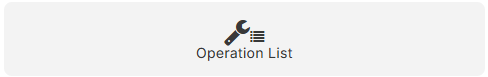
Job Operation list will be shown. Look in the list for the Job Operation to be updated and click on it. The Job Operation's details will be shown.
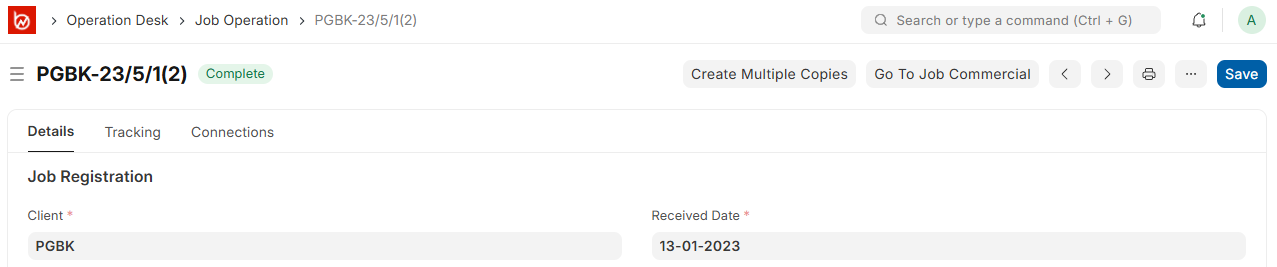
Update the Job Operation's details accordingly. Refer to Job Operation for details on each field. Take note that fields in Job Operation can only be updated by users with ESM Operation role.
Once details have been updated, click Save. The Job Operation is now updated.
It is important to keep Job Operation updated as close as possible with the real operation. Below are some of the recommended scenarios to update Job Operation:
Update
Picture Takenwhen pictures of equipment are taken by technician and copied to OneDrive/SharePoint.Update
Operation Statuswhen status of the operation changes in real operation.